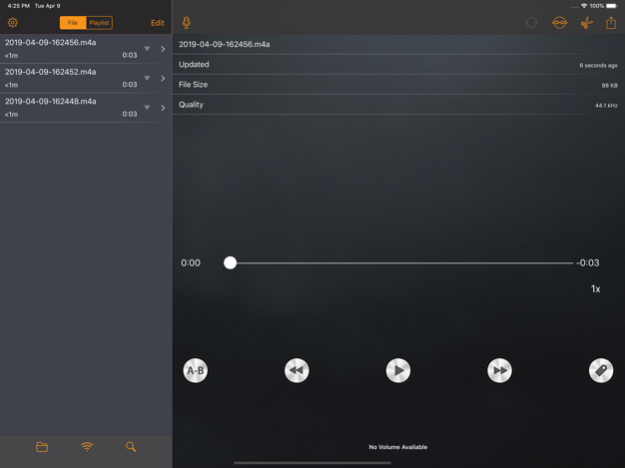RecorderHQ -Recorder for cloud 4.14.2
Paid Version
Publisher Description
Accessibility Friendly
RecorderHQ make your iPhone or iPad an voice recorder. We support record mp3 m4a and wav format directly. Sharing audio files to iCloud Drvie, Dropbox, Google Drive and OneDrive.
• Speech to text (iOS 10)
• support audio file upload or download from iCloud Drvie, Dropbox, Google Drive , OneDrive and audioBoom
• support transfer large file via USB in iTunes, just connect your iPhone to PC.
• Transferring audio file via WIFI is easy. No restriction at all.
• support sending file via whatsapp( try open in other application feature)
• Multiple sample rate from 8000hz to 44100hz
• support trim audio file, merge multiple audio files.
• Save audio file to camera roll
• Support aif,wav,m4a and caf and mp3 file format.
• Support pause,forward,rewind.
• export file via iTunes, email.
• Organize you voice files in folder.
• support background recording and playback.
• support bluetooth microphone.
• iCloud,Airplay support.
• support sending audio file to Dropbox, Google Drive.
• support sending voice to other device via bluetooth or wifi.
• transfer files from iphone to pc via wifi and browser
• Convert files into Mp3 format(CBR, VBR support)
• Convert files into ringtone format
• Support lock screen while recording.( iPhone only)
• Support Today Widget
Premium Features
1. Choose recording device(bluetooth, usb).
2. Adjust input gain.
3. Real time monitor.
4. Stereo meter.
5. Advertisement free.
Feb 15, 2024
Version 4.14.2
Support rename by swiping to left on the folder.
About RecorderHQ -Recorder for cloud
RecorderHQ -Recorder for cloud is a paid app for iOS published in the System Maintenance list of apps, part of System Utilities.
The company that develops RecorderHQ -Recorder for cloud is SHENG TA TSAI. The latest version released by its developer is 4.14.2.
To install RecorderHQ -Recorder for cloud on your iOS device, just click the green Continue To App button above to start the installation process. The app is listed on our website since 2024-02-15 and was downloaded 8 times. We have already checked if the download link is safe, however for your own protection we recommend that you scan the downloaded app with your antivirus. Your antivirus may detect the RecorderHQ -Recorder for cloud as malware if the download link is broken.
How to install RecorderHQ -Recorder for cloud on your iOS device:
- Click on the Continue To App button on our website. This will redirect you to the App Store.
- Once the RecorderHQ -Recorder for cloud is shown in the iTunes listing of your iOS device, you can start its download and installation. Tap on the GET button to the right of the app to start downloading it.
- If you are not logged-in the iOS appstore app, you'll be prompted for your your Apple ID and/or password.
- After RecorderHQ -Recorder for cloud is downloaded, you'll see an INSTALL button to the right. Tap on it to start the actual installation of the iOS app.
- Once installation is finished you can tap on the OPEN button to start it. Its icon will also be added to your device home screen.